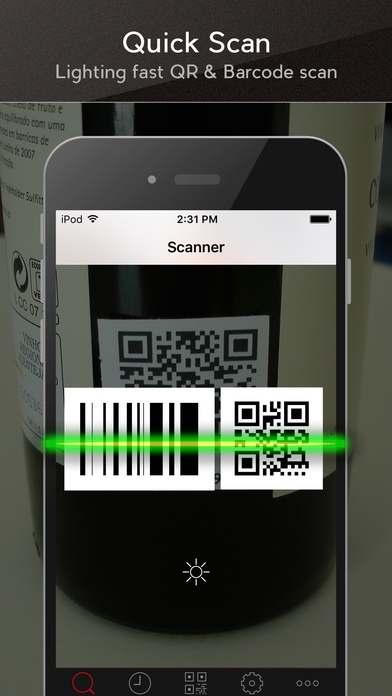QR Code Reader - QR Scanner & QR Code Generator 1.2
Free Version
Publisher Description
The Best QR Code Reader & Barcode Scanner Free App in the market. QR Code Reader & Barcode Scanner Free can be use as shopping assistant. QR Code Reader , QR Code Scanner & Barcode Scanner app is developed for fast and accurate to be the fastest QR Reader / Barcode Reader/Barcode Scanner out there. QR Code Reader & Barcode Scanner Free is very essential app for every iOS device who want to know product price and information. QR Code Reader & Barcode Scanner Free is very easy to use; simply open the app and point your device to QR or barcode you want to scan and app will automatically detect and scan it and will show you the information accordingly. QR Code Reader & Barcode Scanner Free can scan and read all QR / barcode types including 2d QR Code, 3D QR Code, text, url, ISBN, product, contact, calendar, email, location, Wi-Fi and many other formats. After scan and automatic decoding user is provided with only the relevant options for individual QR or Barcode type and can take appropriate action. You can even use QR Code Reader & Barcode Scanner Free to scan deals, tag, coupons / coupon codes to receive discounts and save some money. Scan product barcodes with QR Code Reader for iPhone / Barcode Scanner for iPhone in super shops and compare prices with online prices to save money. QR Code Reader & Barcode Scanner Free app is the only QR reader / barcode reader you will ever need. Feature: - Scan all kinds of QR codes - Scan product barcodes - Save your scans in History - Share codes via SMS, Email, Twitter, and Facebook - Display QR codes and barcodes on screen -Jump directly to WEB ADDRESSES decoded. - Flashlight supported for scanning QR codes or Barcodes at low-light environments. -SHARE your QR CODES through: Email, SOCIAL NETWORKS (Facebook, Twitter, Clipboard, Google Plus), TEXT MESSAGES. Also includes a complete QR Code Generator Create your own QR codes for: Email Addresses, Contacts, SMS Messages, URLs, Phone Numbers, Text Notes, Locations,Calendar Events, and More.
Requires iOS 8.0 or later. Compatible with iPhone 5s, iPhone 6, iPhone 6 Plus, iPhone 6s, iPhone 6s Plus, iPhone SE, iPhone 7, iPhone 7 Plus, iPad Air, iPad Air Wi-Fi + Cellular, iPad mini 2, iPad mini 2 Wi-Fi + Cellular, iPad Air 2, iPad Air 2 Wi-Fi + Cellular, iPad mini 3, iPad mini 3 Wi-Fi + Cellular, iPad mini 4, iPad mini 4 Wi-Fi + Cellular, 12.9-inch iPad Pro, 12.9-inch iPad Pro Wi-Fi + Cellular, 9.7-inch iPad Pro, 9.7-inch iPad Pro Wi-Fi + Cellular, and iPod touch (6th generation).
About QR Code Reader - QR Scanner & QR Code Generator
QR Code Reader - QR Scanner & QR Code Generator is a free app for iOS published in the System Maintenance list of apps, part of System Utilities.
The company that develops QR Code Reader - QR Scanner & QR Code Generator is Farhana Kabir. The latest version released by its developer is 1.2.
To install QR Code Reader - QR Scanner & QR Code Generator on your iOS device, just click the green Continue To App button above to start the installation process. The app is listed on our website since 2016-10-25 and was downloaded 31 times. We have already checked if the download link is safe, however for your own protection we recommend that you scan the downloaded app with your antivirus. Your antivirus may detect the QR Code Reader - QR Scanner & QR Code Generator as malware if the download link is broken.
How to install QR Code Reader - QR Scanner & QR Code Generator on your iOS device:
- Click on the Continue To App button on our website. This will redirect you to the App Store.
- Once the QR Code Reader - QR Scanner & QR Code Generator is shown in the iTunes listing of your iOS device, you can start its download and installation. Tap on the GET button to the right of the app to start downloading it.
- If you are not logged-in the iOS appstore app, you'll be prompted for your your Apple ID and/or password.
- After QR Code Reader - QR Scanner & QR Code Generator is downloaded, you'll see an INSTALL button to the right. Tap on it to start the actual installation of the iOS app.
- Once installation is finished you can tap on the OPEN button to start it. Its icon will also be added to your device home screen.